In a three-way call the person who started the recording takes up half the screen on the left, with the other two participants each taking up half of the screen on the right (top/bottom).
The situation – an interview taking place, the user organising the meeting only wants the two additional participants in the Skype meeting to be recorded (side by side preferably) and not themselves.
By default, there is no way to do that. You have to record all of three video streams together.
Fortunately, Evaer for Skype can do that easily now. Evaer supports to turn on/off each of video stream dynamically, it just need to click the start/stop button under the video stream to change the layout of the output video as below image shows.
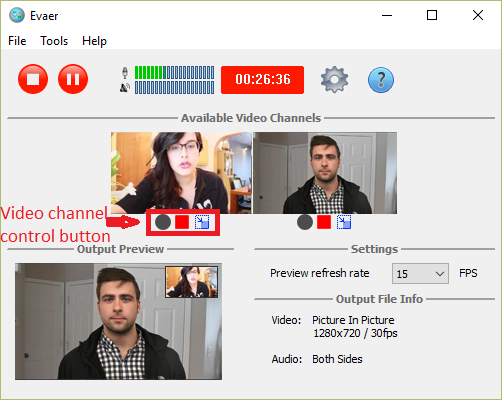
You can also achieve the spotlight effect in picture in picture mode by clicking the arrow button.
All of these features also available for Evaer for Microsoft Teams.
Free trial and downlaod it https://www.evaer.com/