The new Skype for Windows 10 is already in your computer if you use the Windows 8 or Windows 10 system. We are the first to support the new Skype for Windows 10 audio and video recording. Through our software you can easily record the new Skype audio and video calls.
The Evaer call recorder capture the audio and video data from the Skype directly, so you will get the best quality when you recording your Skype calls. You only need the following steps to easily use our software.
1, Download and install the latest Evaer call recorder for Skype from our website (https://www.evaer.com/) .
2, Run Evaer call recorder for Skype and the new Skype for Windows 10.
3, Place a call and the “Start recording” button will change to “red” status when your call get answered. Click the “Start recording” button to record the new Skype calls.
It also supports automatically recording calls feature, please just go to Evaer menu “Tools > Enable Auto Recording” to turn on it.
It support many video recording mode, such as picture-in-picture, side-by-side (landscape ,portrait), separate files, audio-only, remote-webcam-only and so on. You can select the recording mode according to your needs, there is always a recording mode for you.
Free download Evaer call recorder for Skype at https://www.evaer.com
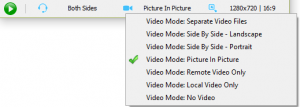
It’s not working with Skype 8 for Windows!
Evaer says “ready”, but the recording doesn’t start, and I can’t start the recording myself.
Hi,
The latest Evaer version 1.8.1.19 has compatible with the Skype 8.x. Please upgrade your Evaer at https://www.evaer.com/upgrade.htm
Regards,
Evaer Team
How long will it take until evaer will work with the version 8.x. ? are you into it?
Otherwhise i will want my money back!
I just buyed it a few weeks ago and now it is already not working. Very dissapointing…
Hello,
We are sorry for that. Our team are still working on it.
Please provide us your payment email address to sales@evaer.com, we will arrange the refund in next 24 hours.
Update: The latest Evaer version 1.8.1.19 has compatible with the Skype 8.x. Please upgrade your Evaer at https://www.evaer.com/upgrade.htm
Regards,
Lyle
Hello,
how much time do you think will it take to make evaer work with the skype 8.x. version ?
1-2 weeks…months or more?
Thanks
Hi,
The latest Evaer version 1.8.1.19 has compatible with the Skype 8.x. Please upgrade your Evaer at https://www.evaer.com/upgrade.htm
Regards,
Evaer Team
Hi,
The latest Evaer version 1.8.1.19 has compatible with the Skype 8.x. Please upgrade your Evaer at https://www.evaer.com/upgrade.htm
Regards,
Evaer Team
Hi,
The latest Evaer version 1.8.1.19 has compatible with the Skype 8.x. Please upgrade your Evaer at https://www.evaer.com/upgrade.htm
Regards,
Evaer Team
I have been using Evaer for a couple of years now. Severely disappointed it doesn’t work with the new Skype! Come on guys? Any ETA yet?
Hi,
The latest Evaer version 1.8.1.19 has compatible with the Skype 8.x. Please upgrade your Evaer at https://www.evaer.com/upgrade.htm
Regards,
Evaer Team
Evaer is completely useless now, Skype is rolling out new version 8.xxx to all desktop, and Evaer no longer works, I hope you guy put a note on the frontpage, let everyone know this software is not working with the new Skype 8.xxx, it’s the right thing to do!
Hi,
The latest Evaer version 1.8.1.19 has compatible with the Skype 8.x. Please upgrade your Evaer at https://www.evaer.com/upgrade.htm
Regards,
Evaer Team
I often use Skype for making calls to my relatives and friends and we have lots of fun while talking but I was unable to record them. But now I have installed all these things on my system and I am able to record video calls. Its super awesome.
How long will it take until evaer will work with the version 8.x. ? are you into it?I often use Skype for making calls to my relatives and friends and we have lots of fun while talking but I was unable to record them. But now I have installed all these things on my system and I am able to record video calls. Its super awesome
We are just fixed the issue. Please upgrade your Evaer Skype recorder to the new version 1.8.11.15 from the link https://www.evaer.com/upgrade.htm
Hello, The Evaer call recorder capture the audio and video data from the Skype directly, so you will get the best quality when you recording your Skype calls. this very useful for me .
It does not work any more on Windows 10 with Skype version 8.33.0.50. I have the latest evaer version installed (1.8.10.25 ). Evaer gives the green ” Ready” signal however when there is video call, start recording button does not go “red”.
We are just fixed the issue. Please upgrade your Evaer Skype recorder to the new version 1.8.11.15 from the link https://www.evaer.com/upgrade.htm