Skype video call is more and more popular. However, Skype has no built-in video recording function.
Therefore, we can use Evaer Skype video recorder software to record Skype video calls. Evaer previous version only supports Side by side and
Separate files mode. The new version now has added the Audio only, Local webcam only and Remote webcam only features.
Recording Video Mode:
You can select the appropriate menu if you need in your Skype video call.
If you need a specific resolution in the video recording, You can adjust the recording video resolution in “Recording settings“. Evaer video recorder default recording Skype video calls at 640X480 pixels mode.
You can choose 320 x 240, 480 x 360, 640 x 480, 960 x 720, 1280 x 720 pixels mode.
Recording Video Resolution:
If you have HD webcam and much faster processor, we recommend you recording your Skype video calls at 640 x 480, 960 x 720 or 1280 x 720 mode.
Free download the latest Evaer video recorder at http://www.evaer.com/download.htm
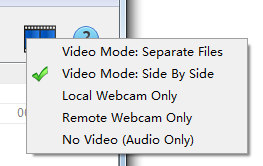
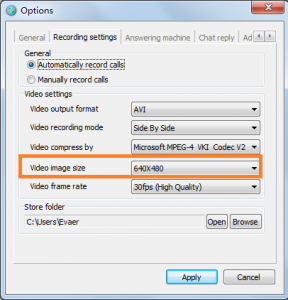
Can you explain what ‘Enable DS video stream’ does?
The “Enable DS video stream” option is only available for windows 64bit OS. It means using the directshow filter to capture your Skype video stream.
Good job making it appaer easy.
Fiallny! This is just what I was looking for.
ok thanks
Great post with lots of important stuff.
why when I am recording myself and the other person in a two person conference, shy does it show three streams does that mean that there is a third stream from another source
I think your are running windows 64bit.
You can fix the issue by following two methods.
1,click Evaer menu ‘Tools >Options’>’Recording
settings’, then dis-check the ‘Enable record DS video stream’.
2,we have released a new version which has fixed this issue, you can download it from http://www.evaer.com/download.htm
Please recording new video call to have a try after you done the settings.
hi,
when i record side to side and watch the file back. i see my webcam twice side to side and with under that the skype webcam other side.
i use webcammax to stream my webcam to skype. evaer automatically records that stream too.
evarer should only pick the skype stream, not from otehr programs too. now its useless to me.
a preview would do too. wwhen i make a videocall, i want to see the vide’s side to side in the evaer box.
thanks
I think your are running windows 64bit.
You can fix the issue by following steps.
1,Please upgrade your Evaer to latest version from the link http://www.evaer.com/upgrade.htm
2,click Evaer menu ‘Tools >Options’>’Recording settings’, then dis-check the‘Enable record DS video stream’option and restart Evaer.
Please recording new video call to have a try after you done the settings.
HHIS I should have tuhoght of that!
Your ansewr was just what I needed. It’s made my day!
Hi,
I tried the Evaer Skype video recorderseveral times. The video & sound on the playback are not in synch. I have Windows 7 64-bit OS. Running this on an AMD A8 quad core (1.50 GHz), dual Radeon HD graphics, 18Mbps cable connection. The DS video stream is unchecked. Tried both Auto and Manual record options. Same problem.
Also, is there any way to just record the remote microphone?
Have you upgrade your Evaer to the latest version at here? And please also use the most recent version of Skype from http://www.skype.com/go/getskype . Could you please select the ‘MP4’ video output format in Evaer menu ‘Tools > Options ‘ > ‘Recording settings’> ‘Video output format’ option to give a try?
I used the Xvid codec and my mp3 will play but the avi file on my 64bit win7 system will not play the video. Any ideas?
Would you like to upgrade your Skype to the current release version 5.8 at http://www.skype.com/go/getskype and record your Skype video calls into MP4 format to have a try?
thanks for share!
it’s my first time visiting here. and i found so many entertaining stuff in this blog, especially its discussion.
i like your articles so much. please try to post them more frequently.
i have got a lot of useful information and fresh knowledge in your website.Thanks.
I like this site it’s a master piece! Glad I found this on google.
An interesting discussion is worth comment. I think that you should write more on this topic, it might not be a taboo subject but generally people are not enough to speak on such topics. To the next. Cheers
Youre so cool! I dont suppose Ive read anything like this before. So nice to find somebody with some original thoughts on this subject. realy thank you for starting this up. this website is something that is needed on the web, someone with a little originality. useful job for bringing something new to the internet
nice!!!
great post.
i loved this text from you, helped me a lot. i am really grateful.
I was very pleased to find this web-site.I wanted to thanks for your time for this wonderful read!! I definitely enjoying every little bit of it and I have you bookmarked to check out new stuff you blog post.
amazing work.
nice article…
thanks for this information.
nice information, thanks for your blog.
awesome post thanks!
thanks for sharing such wonderful information…keep posting more such articles…
great website. have bookmarked. thanks.
You’re amazing! Thanks!
this is really a great post.. very informative
Amazing, I really like your skype video call recorder, it’s incredible.
great information, i’m going to recommend it to all my friends.
I like this blog very much.
Very good post! We will be linking to this particularly great content on our website. Keep up the great writing.
bookmarked!!, I like your site!