Download Evaer
Evaer video call recorder for Skype is free for trial. Just click the "Download Now" button to begin the downloading.
Version 1.5.3.37 | Released: Apr, 12 2014
Filesize: 9.3Mb
Supported Skype versions: 3.0 or higher
Supported platforms: XP/Vista/7/8 (32/64bit)
Filesize: 9.3Mb
Supported Skype versions: 3.0 or higher
Supported platforms: XP/Vista/7/8 (32/64bit)
Installation instructions
Follow the steps below , It usually takes less than 2 minutes for you to begin recording skype video calls.


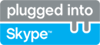






Double click the EvaerSetup.exe file you have downloaded. Click the "Next" button in the window of the installation program until navigate to the last page.
For the first time you start Evaer
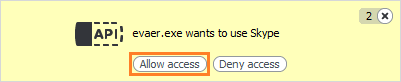
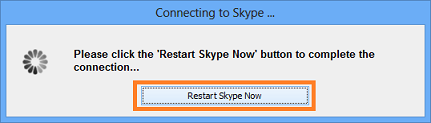
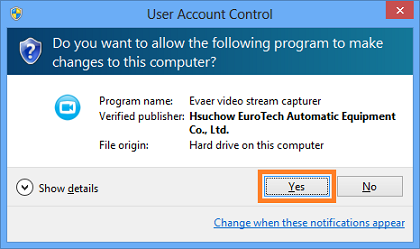
a), Skype will ask you if Evaer is allowed to access skype (shown as the following image). Please click the "Allow access" button if your Skype popup this message.
b), Evaer may prompt you to restart your Skype, please click the "Restart Skype now" button as below.
c), And please click the Yes button to allow Evaer to capture the Skype video stream if the below window popup.
Place a Skype call and click the "Start Recording" button to begin your recording once the call is connected. Or enable automatic recording at Evaer settings.