If there are more than one microphone device, you may disable your microphone which you do not use by following the below steps.
1. Right-Click the Speaker icon, then click the "Recording devices" menu as below image shows.
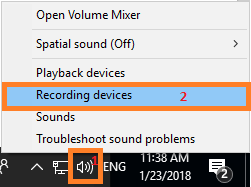
2. Right-click on Microphone which you do not want to use and select Disable. You may enable it back by selecting Enable option after right-clicking on it.
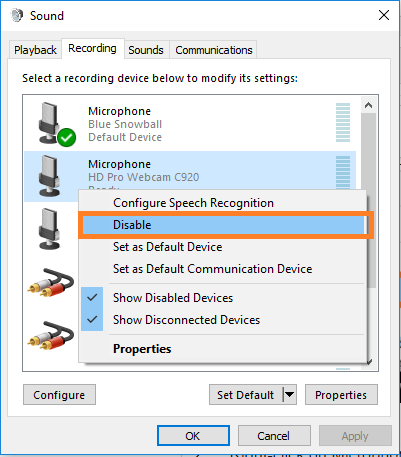
3, Then restart Skype to record new call to avoid the issue happen again.
 Evaer video & audio call recorder for Skype
Evaer video & audio call recorder for Skype