By default, it does NOT send any warning message to other party when you record the call.
If you want to send warning message to let the other person know if you are recording, you can enable the "Warning the caller the call will be recorded" option (as below image) by click Evaer menu "Tools > Options" > "Advanced" tab.
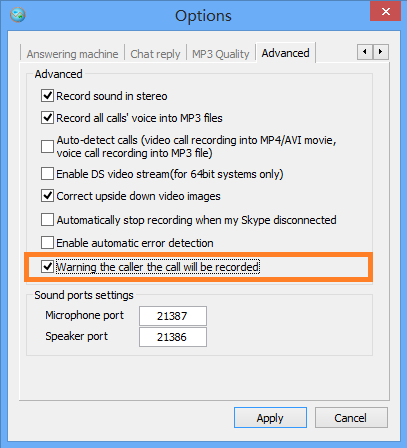
 Evaer video & audio call recorder for Skype
Evaer video & audio call recorder for Skype