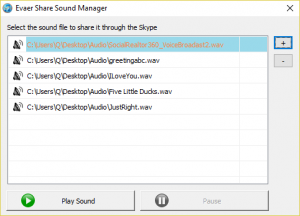It will sometimes create an echoing effect when you recording Skype calls without headset. So, we have build in the echo cancellation feature at Evaer call recorder for Skype.
By default, the echo cancellation feature is auto-adaptive because the distance of the near-end’s speaker and microphone are generally not known in advance. The acoustical attributes of the near-end’s room are also not generally known in advance, and may change (e.g. if people walk around the room causing changes in the acoustic reflections).
However, the initial echo delay estimation will greatly affect the echo cancellation effect. So, we added the option to adjust the initial echo delay estimation time at Evaer Advanced settings. That you can change the delay estimation time to get best Skype audio recording quality using Evaer recorder for Skype.

echo delay estimate
Recently, we released a new version of Evaer video call recorder for Skype. It can also work with the Skype UWP App which installed from the Windows 10 store. It supports recording the Skype UWP audio calls and video calls, also supports side by side, picture in picture, local / remote video only video recording mode.
To work with the Skype UWP for Windows 10 is very easy, it just need to install and run it on your Windows 10 computer, then it will automatically connect to your Skype UWP app. The “Start recording” button will turn on when you place/receive a call from the Skype UWP app, now, you can click the “Start recording” to record the call. The audio call will automatically recording into mp3 file, and the video call will automatically recording into mp4 file by default.
You can also set it to record the call automatically, it’s easy to enable auto recording feature at Evaer menu Tools > Enable Auto Recording. Evaer call recorder will automatically recording the Skype call without any touch.
Yesterday, we released a new version Evaer call recorder for Skype software.
The new feature “Share music through the Skype call” has available. Please add the wave format file (16bit mono format) at Evaer Share Sound Manager program as below. Then click the “Play Sound” button to share the sound/music when the Skype call connected. You can pause/resume the playing at any time, also can switch to play other sound/music at any time.
 Evaer video & audio call recorder for Skype
Evaer video & audio call recorder for Skype