To control the video file size, you can adjust the video codec bitrate settings.
Evaer recorder for Skype use the “H.264/MPEG-4 AVC Codec” as the default video codec, that you can adjust the vaule “Bitrate” and “VBVMaxRate” on registry to reduce/increase the kbps. See the below image.
The key path at HKEY_CURRENT_USER\SOFTWARE\
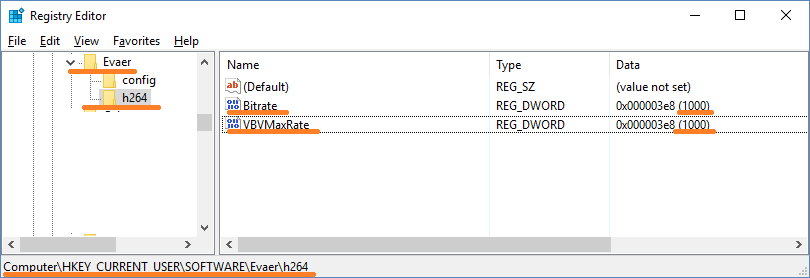
http://www.evaer.com/blog/how-to-adjust-the-recording-skype-video-bitrate-to-control-the-mp4-file-size/
can you please explain how to do this and get the best quality
Please change it to a big value (Such as 2000) to get better quality.
Hi,
Can you explain how to reduce the mp4 file size (eg video recording file) without compromising too much of the video quality?
I don’t really understanding the post re change the default video codec above. I think the screen shot was not done in the most recent version of Evaer.
Please help re reducing the video file size. I am looking to having a video size of around 80M for an hour video recording of both sides.
Thank you.
In fact, the one hour audio data only recording file zie will close to 50MB. So, that’s impossible to get 80MB file size for video recording.
I suggest you adjust the video resolution to a lower one (such as 480×360) to reduce the video file size.
Hi Admin
Thank you for your support.
What kind of quality is 480:360 like? How different is it from 640:480?
Would file size become bigger under 640:480? Is the video quality the same under both settings?
I am not familiar with the technical terms.
I hope the video quality is not too compromised.
Thank you.