LOTS of people use Skype’s video call feature. However, slow computer or slow network bandwidth , the call quality is severely effected and the call sometimes drops.The easiest solution would be to reduce the quality of transmission from these cameras.
So, We create new app to ALLOW USERS TO SET THE VIDEO RESOLUTION for Skype.
Download the app(Evaer WebCam Resolution Tool) from http://www.evaer.com/evaerforskype.exe

Tested with Skype version 4.2 and 5.2.
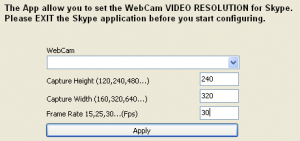
Lots of beneficial in a row. I give rise to bookmarked your place.
Awesome blog!
Is height -120, width -160 and fps -15 the limits? If I try going below skype doesn’t start the video – it says “some other program might be using your webcam”?
Our software never use the webcam.
You should never start webcam software before starting Skype. There is difference between webcam software and webcam drivers. Skype is using webcam drivers in order to access the webcam. If any other application is using these drivers, and this can be webcam’s own software or any other application, then Skype will not be able to access the webcam. Actually, you don’t need to have any webcam software installed on your computer for Skype being able to use the webcam. Only webcam drivers are required.
Thank you very much!
It’s very helpful
thanks forg the great info
Thanks for sharing Change the WebCam resolution for Skype video calls | Record Skype video and
audio calls with Evaer video call recorder.
Hello. I’m trying this software with Skype (july 2016). There is no effect. I need to enforce a very low fps and a small frame size, due to a very poor connection speed. Trying 240×320 and 10 fps or low doesnt work, fps seems to be higher. Is it a way to decrease fps more, til 5 or 2 fps ?
Thanks if you know a tweak or another software, or if a change on this software can be made.
Have a nice day.
Pierre
I’m sorry. It does not support that.
You should need to start webcam software before starting skype.the call quality is severally effected on the computer many chance that happen.Thank for solving webcam solution.I need to enforce a very low fps and a small frame size, due to a very poor connection speed. many skype call are not work properly.
Yes, this resolution is much needed for the skype call. A webcam is one of the reasons for slow calling on the skype. So this news like relief on the video calling. Thank you so much for this nice post.